Changing the device ID for Android users. Important information for maps distributors.

Important announcement for maps distributors about changing the device ID to access protected maps on Android devices!
Due to changes in the technical requirements of application stores (Google Play, etc.) and in order to enhance the protection of user data, the CarryMap app for the Android platform switched to the own application’s device identifier (device ID), different from the system device identifier that was used earlier.
Starting from CarryMap version 5.7.1 the maps previously created in CarryMap Builder and protected by device ID, would become unavailable on these devices for the end-users who have updated the CarryMap application to version 5.7.1, as a new identifier would be assigned to the devices.
If you use the ‘Device ID protected’ option when creating maps in CarryMap Builder, after updating the CarryMap Android app, you need to re-extract such maps using the instructions below:
1) Request the new device identifier (ID) from the end-users of maps protected by device ID.
2) Launch the CarryMap Builder tool "Customize Map Extraction" and add the new identifier to the devices list.
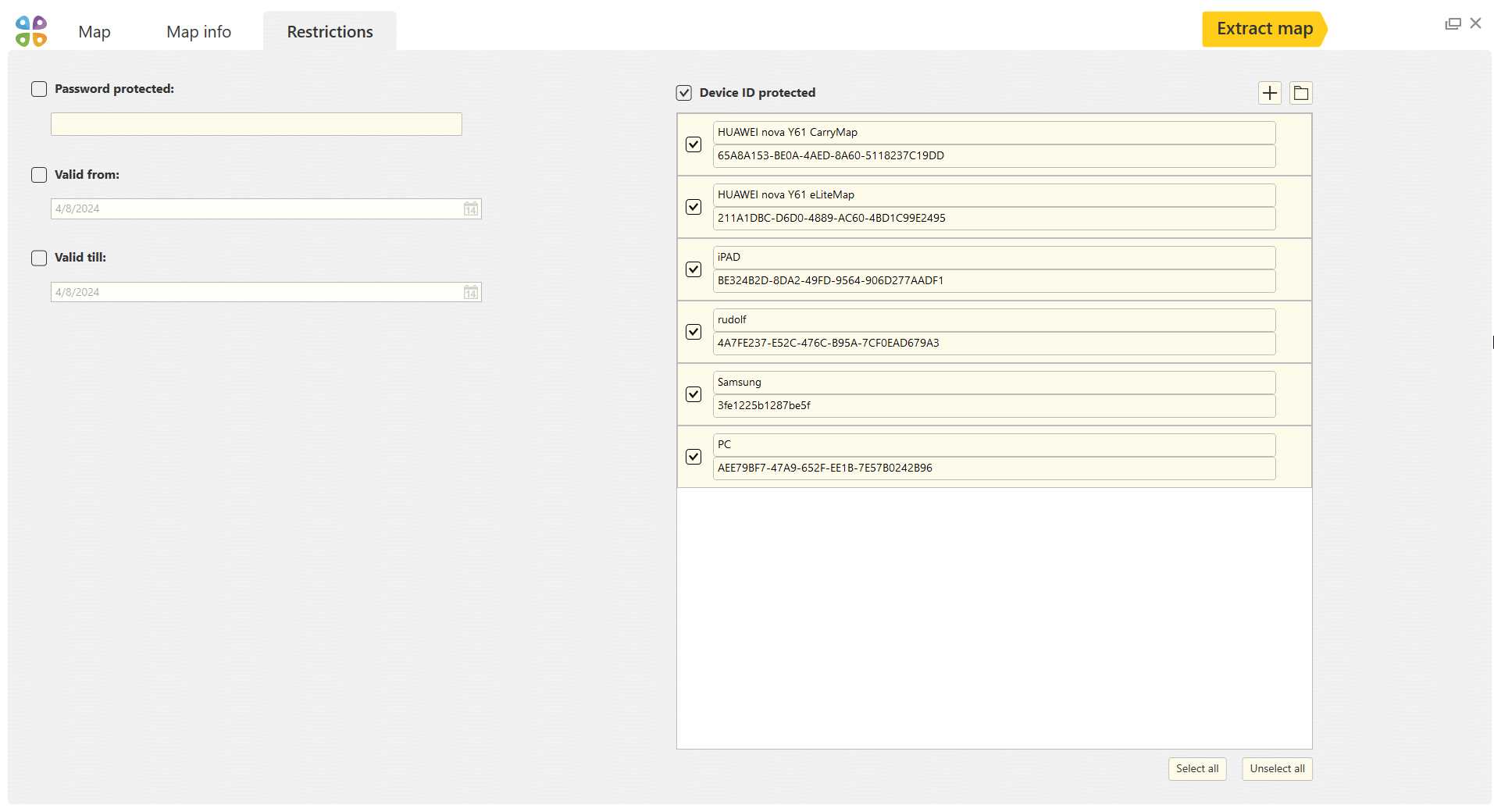
3) Re-extract the CMF2 map file.
4) Add the updated CMF2 map file to the CarryMap application folder on the end-user's device.
If you need to change the device ID for several Android users, for your convenience, download the pre-arranged list of authorized devices in Excel or CSV format, to do so, press "Download devices list" button.
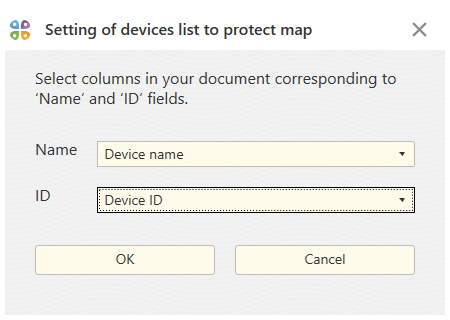
For more information about restricting map access by device ID and downloading a list of devices, see the Help article CarryMap Builder "Setting mobile map protection".
For more information on how to add a map to the CarryMap application folder, see the Help article "Adding maps and data to the application folder".
We care about protection of our users’ data and plan in the future to promptly respond to changes in international standards in the field of personal data protection and regulations of individual countries.
If you have any questions, please do not hesitate to ask us: support@xtools.pro.
CarryMap Team